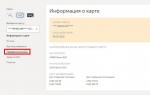How to transfer money from a VTB card to a phone?
Replenishing a mobile account with a VTB card is more than realistic. To do this, you just need to have access to the Internet or a cell phone, or better, both. At the moment, the bank offers 4 convenient services for replenishing the phone immediately from the card, while VTB Bank does not charge a commission for transfers.
The profitability of banking organizations directly depends on the convenience and benefits provided by the bank to the client. In this area, Sberbank is best known to Russians: its branches are located in almost every settlement from 5 thousand people, its advertising is found wherever possible.
But about such banks as VTB24, Gazprombank, etc. - no less large state-owned enterprises - they know less, in particular, it is not always clear how to put money on a phone from a VTB card. Via SMS, online via the Internet or otherwise?
So, VTB provides customers with at least four ways:
- Via SMS;
- Via the Internet, using VTB-Online;
- Through an ATM from VTB;
- Using the mobile banking service.
In terms of convenience, VTB does not lose to Sberbank and other Russian banks, you just need to take a closer look at each of the above methods.
How to replenish the phone balance from a VTB card via SMS?
- Before using the service, you need to activate the "SMS-banking" option. Otherwise, sending SMS to a short number will not lead to anything. You can activate the service either at a bank branch (take your passport with you to verify your identity), or through a VTB ATM.
- Write an SMS message with the text: " VISA/MasterCard/Maestro/MIR *card number* *amount you want to transfer to the operator's account*. Spaces must be placed between all entered data. For example, a message might look like this: MIR 4272-0000-0000-0000 150».
- Send SMS to short number 8000.
You will receive a notification about a successful or unsuccessful (in the absence of funds on the account, for example) procedure in response.
How to pay for a phone with a VTB card via the Internet?
VTB makes it possible to replenish the balance of a mobile phone online through two platforms: VTB-Online and Telebank. Both platforms are now inseparable, but earlier users of one had to separately receive a password and login to enter Telebank.
In addition, you can replenish your account through the operator's website. Let's consider each of the methods separately.
To replenish via VTB-Online:
- Log in to the site by entering your username and password. If you are not registered in the system, you can get login data only at a bank branch. To do this, take your internal Russian passport and VTB card with you, and in a few minutes bank employees will activate your account;
- Find the tab "Payments and transfers" in the top panel of the site, select the line "Mobile communications";
- Choose your carrier. A page with fields for entering data will open - enter your phone number and the number of the bank account from which you want to withdraw money.
- Confirm the operation by clicking the "Continue" button.
If you want to top up through the mobile operator's website, then:
- Go to your carrier's website. Log in to the system by entering your login and a one-time (or permanent, if available) password. A one-time push password is sent to the phone number that you enter in the system as your login;
- Select the "Account replenishment" tab. A window will appear with a choice of method - entering a code, replenishing from a card, an electronic wallet, and so on. Press the button "Transfer from a bank card";
- A window will appear with a large number of input fields. You will need to indicate the card number, the name of the cardholder, the expiration date, and so on. The site interface is usually intuitive, so there should be no problems with data entry;
- Once all the data is entered, confirm the operation. Depending on the operator, you may or may not be required to confirm the transaction: a code will be sent to the phone, which must be entered in the automatically opened window.
This completes the procedure.
How to transfer money from a VTB card to a phone through an ATM?
One of the easiest and fastest ways to replenish the operator's account, and completely free of charge (no commission). Ideally suited if the VTB terminal is located near you.
Follow instructions:
- Find a self-service machine from VTB. You can find it using online maps or on the official VTB website;
- Insert debit card, enter PIN code;
- In the window that opens, find the "Payment for services" section. There you need to find the tab "Mobile communications";
- In the list of available operators, find the one you need;
- Enter the phone number to which you want to transfer money, specify the transfer amount;
- The bank automatically re-displays the transaction data for you to check. Carefully read everything that was entered - sometimes mistakes made during translation have to be corrected for days until the bureaucratic machine "gets" to you;
- Confirm the procedure by clicking the "Next" button. If the payment was successful, the ATM will display a notification on the screen. If there were not enough funds on the card or there was another reason for the failure, he will print a check in addition to the notification.
How to put money on your phone using mobile banking?
Mobile Banking is a special VTB mobile application that allows you to make a transfer, top up your balance, check your bank account status, etc. in a couple of clicks. This is very convenient for people who are familiar with the technologies of the 21st century.
To top up your mobile account you will need:
- Download, if it has not been done before, the application. You can do this on the PlayMarket, AppStore or Microsoft Store platforms, depending on the operating system of your phone. You can also download the application from the official VTB website - https://www.vtb.ru/personal/online-service/vtb-online;
- Log in to the system by entering your login information. If you do not have a username or password yet, register in the system;
- On the first page that opens, you will see all available accounts and cards linked to them. Select the card you want to transfer funds from;
- Select the "Operations" tab and in the list that appears, find the "Cellular" button;
- Choose the mobile operator you need. On the next page, enter the transfer amount and the mobile number you want to top up. Confirm the operation by clicking the "Next" button.

Commissions and restrictions
Each payment method has its own limitations.
With any method of transferring funds to a mobile number, it is impossible to send more than 15,000 rubles per day. Such a restriction was introduced by law in order to prevent criminals from laundering illegally earned money.
It should also be borne in mind that when replenishing not through an ATM and VTB-Online, there are restrictions on the minimum amount. So, for example, the Tele2 operator requires a transfer of at least 50 rubles from a VTB card, MTS set a threshold of 10 rubles, Beeline - 100 rubles.
If you try to replenish your mobile balance through ATMs of other banks, they may set their own commission for processing the request. In addition, if you are not a VTB user, but used an ATM of this organization, a commission will also await you. On average, it is 2% of the transfer amount, but not less than 20 rubles.
At the same time, when replenishing through a “native ATM”, VTB-Online and a mobile bank, as well as when using the websites of mobile operators, there is no commission for the transfer.