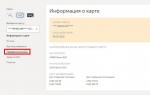How to top up a Troika card for 60 trips
The Troika card is designed to make non-cash payments for public transport in our capital. Having replenished the balance of the card, and paying it, a one-time write-off is made for each trip. And in order not to worry about timely replenishment of the account every time, you can immediately replenish the card balance for 60 trips.
How to top up a Troika card for 60 trips
In addition to the convenience of using the Troika card to pay for public transport, one can also note the convenience of replenishing it. Users are provided with several options for crediting funds to the card balance at once. But it is worth noting that not all of these methods will be able to “record” 60 trips on the card within the framework of the “Single”, “90 minutes” and “TAT” tickets. Let's consider all the methods in more detail.
Cash replenishment
Of course, we all have already become accustomed to non-cash payment for various types of services. But what to do if you urgently need to replenish the card balance, but there is no possibility to make a cashless payment? It is for such cases that various methods of cash payment continue to function and continue to develop.
There are ticket machines on the subway. With the help of these devices, you can simply top up the balance of the card, or “record” any ticket, including 60 trips to your Troika. To top up your card, you will need to do the following:
- Attach the card to the reader and select the desired ticket;
- Make a payment for the ticket and record it.
At automatic points of SUE Mosgortrans, you can also replenish your card in cash. Automated kiosks work on the principle of ticket machines. By selecting the required ticket and paying for it, the trips will be credited to the balance of your card.
The cashiers of the non-automated cash desks of the State Unitary Enterprise Mosgortrans and the cash desks of the metro in the lobbies of the metro stations can also get a ticket for 60 trips and "write" them on the card. To do this, you just need to tell the cashier which ticket you are purchasing and pay for its cost.
Replenishment of the card via SMS
SMS-replenishment of the card is available for subscribers of such communication providers as MTS, Megafon, Tele2 and Beeline. The payment in this case will be debited from your phone balance. To complete the operation, you will need to perform the following steps:
- Create a message with the text "troika 0000000000 111", where 0000000000 is the card number and 111 is the payment amount;
- Send a message to 3210;
- Confirm the withdrawal of funds by following the instructions received in the response SMS.
After making a payment, you will need to activate it. This procedure is carried out using information terminals. Payment activation consists of the following actions:
- Click "Remote replenishment";
- Bring the card to the scanner;
- Wait until the end of the payment recording procedure.
It should be borne in mind that this payment method is currently not available for replenishing all transport tickets. Thus, it will be possible to replenish only the “Wallet” ticket. This ticket does not include the purchase of 60 trips. Public transport fares will be deducted for each trip in accordance with the current fare.
Replenishment via the Internet
Replenishment of the Troika card is available via the Internet and using Internet services. It should be borne in mind that not for all methods it is possible to “record” a ticket for 60 trips. The main methods of replenishing the card account involve only replenishing the Wallet ticket.
With a bank card, you can pay for any tickets, both ground, underground, and suburban transport. But this is only possible when installing the My Travel Card application. Moreover, the use of the application is possible only on devices with NFC support. To purchase a ticket you will need:
- In the "Purchase a ticket" section, select the ticket of interest;
- Check payment details and make payment by bank card;
- “Record” the purchased ticket on the Troika card.
Also, with a bank card, you can replenish the card through the Internet bank or on the website troika.mos.ru. Only in these cases is the payment for the "Purse" ticket made. To make a payment through the Internet bank, you will need to log into your personal account, go to the payments section, find the Troika card and make a replenishment using the card number. And in the case of payment through the site, you will need to go to the "Troika Card" section, select remote replenishment and, following the proposed instructions, complete the payment.
It is also possible to debit funds from the mobile account in favor of replenishing the Troika account. You can perform such an operation on the website troika.mos.ru. Only funds are credited to the balance of the "Wallet" ticket. In this case, replenishment is performed as follows:
- On the official resource, select the "Troika card" section and follow the link "Remote replenishment";
- Specify the card number, phone number and top-up amount;
- Select "Mobile phone" as the payment method and click "Pay";
- Specify the debit details and confirm the payment;
- “Record” the payment through the information terminal.
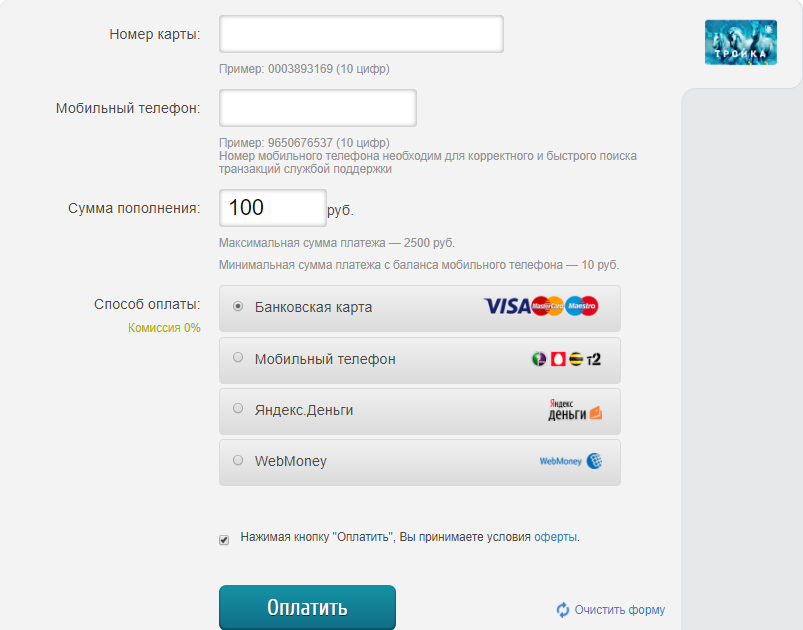
With electronic money, payment is made in the same way as with a mobile phone account. And also, the money will be credited to the wallet ticket account. After making a payment, do not forget to activate it.
Commissions and restrictions
All of these methods allow you to replenish your card account without charging fees. However, there are some limits. So, the minimum payment cannot be less than 10 rubles. But the maximum replenishment is limited to 3 thousand rubles.