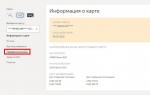Terms and benefits of the Sberbank business online system for corporate clients - first login
For corporate clients, the largest bank in the country offers a wide range of services, such as opening current accounts, the ability to track payments, etc. at the most favorable rates using a standard Internet browser and a remote service system called Sberbank online for legal entities. Everything related to the financial component can be found in one place, and you can work with the service around the clock as from a computer or by installing the mobile banking service.
What is Sberbank business online for corporate clients
Today, legal entities that connect the service can use the new version. Those who still use the old one can also switch to the updated version. To do this, there is no need to visit a bank branch to sign additional papers - you can start working in a new way directly on the Sberbank website. Do not worry that the entire history of payments and documentation will disappear without a trace. The program will automatically translate them, after which you can continue to use them.
The new version of Sberbank online is convenient in that it is convenient for everyone to work - a manager, an accountant, a financier. The interface is concise and clear, which allows you not to get confused in the intricacies of financial work. In addition, the bank offers a new section "Service Shop", where it is possible for legal entities to access a number of services. This is online accounting, electronic document management, analytical forecasts - everything that a successful leader of a modern enterprise needs.
Registration procedure in the system
It is easy to become a member of the service and be able to remotely receive not only services, but also expert advice, since the procedure does not take much time. For new customers who want to connect the Sberbank online remote service system for legal entities, you must sign an agreement and fill out an application. If all the necessary documents are prepared correctly, you will not have to come to the bank office several times - one visit is enough.
Application for concluding an agreement Sberbank business online
You can submit an application to any branch of Sberbank at the address of the company's registration. You can fill it out right there, or you can download the form from the sberbank.ru portal. It must indicate the official name of the enterprise, details of the organization, select from the attached list the necessary services for connection, bank account and payment procedure for using the service. After that, you will need to mark the data of employees and services, access to which will be open to them. Upon completion, the application must be signed.
Drawing up an agreement at a bank branch
As already mentioned, the start of work in the Sberbank online system for legal entities is preceded by the signing of an agreement. It is issued for a period of 1 year, but is automatically extended if neither party is going to terminate the obligations. When, for some reason, there is a need to terminate cooperation, for this, the initiator must notify the other party at least 30 calendar days in advance.
The contract details the rights and obligations of the parties, their responsibilities, ways to resolve disputes, the procedure for conducting technical expertise on issues arising with electronic documents. A significant part is devoted to the description and rules for using software and hardware, ways to access the Sberbank online system for individual entrepreneurs and legal entities.
How to connect Sberbank business online
The main condition for connecting to the service is signing an agreement and filling out an application. After passing through these procedures, the bank employee who connects to the system issues an information sheet and a special memo with step-by-step instructions that will help the client to fully use the system. The login will be indicated in the documents, but the password will come via sms. Commission for connection and cost of service depends on the category of client and connection of additional services.
Both large enterprises and small businesses, and even individual entrepreneurs, can connect the Sberbank service online, and you can use it both on stationary machines and by downloading applications for smartphones, tablets and other mobile devices based on android, iOs, Windows, etc. It will be easy for an Internet client to control the movement of funds, quickly pay for services, make payments from anywhere in the world when connecting mobile Internet banking.
Technical support
There are no specific requirements for software for working with Sberbank online (including for mobile applications). When working with a computer, the screen resolution must be at least 1024×768, and the version of the operating system is Windows 2000 Professional and higher. The main condition is access to the Internet, and you can work in any browser convenient for the client. It is preferable to install the latest version, as it is better protected from possible dangers:
- Google Chrome version 35+;
- Internet Explorer version 9+;
- Mozilla Firefox version 30+;
- Safari version 7+.
System Security
Sberbank Online for Legal Entities has introduced a two-factor authentication mechanism for all users of the system, which is a big advantage when choosing this service. All operations performed using the service are confirmed by one of the selected methods at its discretion. These can be one-time passwords sent via SMS or the use of a token (electronic key). In addition, the bank has developed its own system for monitoring and taking preventive measures against fraudulent activities.

What is an electronic signature
Sberbank online for servicing legal entities uses an electronic signature as a means of cryptographic information of documents. It is a specific set of characters obtained by converting electronic data. The signature is used as a handwritten signature in digital documents. The key certificate, which gives the right to use protection, is issued for a certain period of time, after which its validity must be renewed.
Login to Sberbank business online
In order to enter your personal account, you need to go to the “Corporate Clients” section on the main page, and then click the “Login” button in the upper right corner. On the tab that opens, you will be prompted to enter a user ID and password. If the client for some reason forgot his login or password, Sberbank online for legal entities has a special link by clicking on which you can restore the lost data.
When you first enter the Sberbank business online website, you must enter the username indicated in the information sheet and the password that should come by SMS. After that, you will be prompted to change the access code. To do this, you need to enter a new password containing numbers and letters of different case. The recommended length should be at least 8 characters, which should not have a simple form like "abc" or "321".
SMS password
If the login is successful, the service will ask the user to complete the SMS authentication process. The method is an additional means of protection that can reduce the risks that arise while working in the global network. SMS messages with an access code are sent to the phone number specified during registration. When changing a SIM card, it is imperative to inform the bank department about this change. A banking organization always checks the SIM card to see if it is actually registered in the name of a legal entity - a new client of Sberbank online.
Login with a token
First you need to insert the token into the USB port of the computer. If automatic launch does not occur, you need to go to the "My Computer" directory, where select "Devices with removable media". Depending on the firmware, activate one of the following files:
- tlsapp.exe
- start.exe.
After that, the browser should start, otherwise you need to start sslgate. You must select a PIN account to sign in. Each individual employee is given their own serial number: PIN-1, PIN-2, etc. The decision on the number of connections is made by the head of the enterprise. After that, the access code is entered, which is in the envelope issued by the bank. After all the manipulations, you can start working with Sberbank online.

Where can I get a token driver
If the machine has not detected the token, then it's time to update its driver. To do this, right-click on the "token" and select the "Properties" tab. In the window that appears, open the "Driver" and click "Update". The process can be done automatically or manually. On the official website of Microsoft, you can download the licensed version of the update yourself.
How to work in Sberbank business online - instructions
Working with the interface is intuitive, so even at first it is easy to work with. If there are any difficulties, you can ask a consultant online or find the answer in the attached user manual. In the main menu, you can always find the most up-to-date information about account balances, get statements or reports. Sberbank business online allows you to check counterparties for reliability, manage corporate bank card limits.
What is a counterparty directory
One of the parties to the contractual relationship, which undertakes to fulfill the conditions prescribed there, is the counterparty. These can be individuals or legal entities, enterprises, institutions, organizations, contractors, etc. The system has the ability to create your own counterparty directory. There you can view existing or add new faces, search for the necessary counterparty, create payment documents and much more. If necessary, you can print the entire guide.