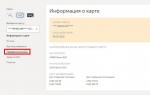How to instantly find out the balance of the card
Then most likely you are worried about how you can check its balance. Indeed, this kind of problem arises constantly when you need to find out, for example, how much money was taken for a purchase in a store or whether the salary was transferred.
Page content
There are several options for checking the balance of a Sberbank card:
Let's consider them in more detail.
ATM
To find out what amount of money is on the card, you can always use any Sberbank ATM. It is not worth checking the status of the account using the funds of ATMs of other organizations, since a significant percentage will be charged for the service.
So, if you have a desire to find out the balance, first of all, insert the card into the ATM and select the "Balance request" item in the menu. You will be prompted to display the balance on the screen or print a receipt. Choose the method that is most convenient for you, especially since both of them are free.
Support Phone
If you are interested in other ways to get acquainted with the balance of the Sberbank card, or if the ATM is located far away, then your attention will surely be attracted by such an option as checking the balance of the account.

To request a balance you need:
- dial the number 8 (800) 555-55-50;
- then after the answering machine has triggered, enter #, the number on the card and # again;
- enter the first 3 letters of the code word in numerical form. To determine what numbers you need to enter, use our hint: a - 1, b - 2, c - 3, etc. After entering the code, press #;
- once in the main menu, press 1 and find out the amount on the card.
Internet
Users of the global network are increasingly concerned about the question of how to check the balance of the Sberbank card while on the Internet. To get acquainted with the state of the account on the card, you must have the Sberbank Online service activated (). With the help of this service, you can not only check the balance, but also instantly receive a statement on all transactions.

So, in order to check the balance of funds on the card via the Internet, you need to go through authorization on the Sberbank Online website. After that, you will be taken to the main page, where you will find out the balance of all your cards linked to Internet banking.
Mobile phone
In order to find out the current balance on the card, it is enough to use a mobile phone with a number linked to the card on which you want to know the amount of remaining funds.
If the conditions above are met, then you just have to form an SMS request and send it to a special number 900.

SMS message format:
Message text: BALANCE 1234
Where 1234 is the last 4 digits of your card number. The card number is located on the front side.

Instead of the word "BALANCE" in an SMS message, you can use the words: RESIDUE, OSTATOK, BALANS, BALANCE, 01