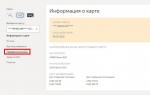What is a checkpoint in the details of Sberbank
Using a bank card every day, people often do not even know what the details are, because they are not required to perform the simplest operations of crediting or withdrawing funds through ATMs. However, sooner or later, a situation may arise when full bank card details are required. How to find out the details of the Sberbank card and what they may be needed for? Most often, full card details are required for non-cash interbank transfers, or for transfers between individuals and legal entities, or to repay loans, or to replenish your own deposit.
Speaking about the details of a bank card, you need to know the difference between the concepts of "card details" and "bank details of Sberbank".
Bank card details are data that are partially displayed on the card itself. These include:
Full name of the cardholder in Latin letters (if it is registered); card number; month and year of expiration; security code CVV2 or CVC2; account number (not indicated directly on the plastic card).
The bank details of a Sberbank branch is information regarding the Sberbank branch, where the card was issued, and the account to which it is linked. This information allows you to perform any operations with the card and account. These include:
bank name (full and abbreviated); TIN of the bank - individual taxpayer number; BIK - bank identification code; KPP - code of the reason for registration; bank correspondent account number; bank branch number has the form XXXX / YYYY (where XXXX is the number of the regional bank, YYYY is the number of the additional office in the region).
At the Sberbank branch.
The easiest way is to contact the nearest bank branch. You must have a bank card and passport with you, upon presentation of which the bank employee will give full information on the details. Several copies of the printout with the bank details of the card may be obtained.
Call to the call center of Sberbank.
If there is no time to go to Sberbank, you can call the support service at the hotline number 8 800 555 55 50. To receive the card details, you must introduce yourself and tell the operator your code word. It is advisable to have a pen and a piece of paper with you to write down the information received.
Banking agreement.
If you have a Universal Banking Service Agreement with you, which is issued when the card is issued, then the information on the details can be viewed there. The agreement contains the full details of the Sberbank card. If you need to find out the details of the salary card, you can contact the HR department of your organization. HR staff will provide you with the information you need.
If you have access to the Internet and the Sberbank Online system is connected, then the card details can be viewed in your personal account. It will take no more than 5 minutes.
First, you need to enter your personal account using your personal identifier and password. Next, select the card you need, select the "card information" tab, and then select the "details of the transfer to the card account". A new window will open detailed information with the details of your card. It can be rewritten or printed.

ATTENTION: if the card is credit, salary or opened in another regional bank, the information on the personal account will not be displayed, there will be an empty field. You will need to find out the personal account number using one of the alternative proposed methods.
Sberbank's official website.
On the official website, you can find out the details of the regional bank or the full details of your card, if you know the account number and TIN of the bank.
1st method. On the official website, you must first select and set your region, then find the "About the bank" tab. It is located at the very bottom of the page on the left. Then, on the right from the small list, select the "details" tab. This will open a new window with the necessary information on the regional bank.
Method 2. This method allows you to find out the card details by the account number. On the official website of Sberbank, at the very bottom on the left, we find the "About Bank" tab. Further in the menu on the left we find the tab "Requisites", and "Verification of a 20-digit account". It is necessary to fill in the following data: full name, TIN or the address of the bank branch where the card was issued, the 20-digit account number to which the card is linked. Then we press "Generate" and get information on the card details.
Sberbank card details can be found through ATMs or terminals that support the corresponding function. To do this, you need to insert the card into the terminal, enter the pin-code, select in the menu "My payments" - "Account details". All relevant information will be displayed on the screen. For convenience, the details can be printed on the receipt.
Thus, if necessary, there are several ways how to find out the details of the Sberbank card. This can be done both from the comfort of your home and from anywhere outside the home. Full bank details can only be obtained by the cardholder himself, provided he has a passport, secret code information and the plastic card itself. Such measures are taken for the safety of the clients of Sberbank themselves, since information on the details of the card provides full access to it and its account and allows you to perform any operations.
Sooner or later, everyone is faced with such a problem as filling out receipts or other documents. The details of the organization are especially difficult, because it is important to indicate them correctly so that there are no problems with payments and transfers. Not everyone knows what a checkpoint is in the details of Sberbank and how to find out this data, this will be discussed further.
What is checkpoint
The abbreviation KPP stands for the code of the reason for staging. In other words, this is a unique 9-digit combination assigned to the enterprise by the Federal Tax Service.
What does the numeric code mean:
the first four digits are the code of the region of the Russian Federation where the legal entity registered with the tax office; the next two numbers are the code of the reason for which the person was registered; the last digits mean how many times a legal entity has been registered, if for the first time, then the last three digits of the checkpoint will be 001.
For example, the decoding of the Sberbank checkpoint 7750 is the code of the interdistrict tax inspection number 50 for the city of Moscow. KPP 03 is the registration of a taxpayer - a Russian organization at the location of its branch, which does not perform the duties of an organization for paying taxes and fees, the last digits 035 are, respectively, the number of times a legal entity has been registered.
Usually this number is obtained by the taxpayer together with the TIN, and it is given in order to confirm the fact that the legal entity is a taxpayer. It is not always necessary to indicate this requisite in payment documents, and if required, you can find out why there are several ways.
How to find out the checkpoint of Sberbank of Russia
So, how to find out the checkpoint of Sberbank? There are several ways:
If you have any agreement with a bank, for example, a loan or on deposits, then you can see all the details there. You can apply directly to the nearest bank branch, all the details will be provided to you by the branch staff. If it is not possible to visit the bank, you can call the hotline, the call-center employees work around the clock and are ready to answer any client's question. You can see any details of the legal entity on the official website of the tax office. To do this, just follow the link https://egrul.nalog.ru/ and enter the OGRN or TIN. 
Official website of the Tax Inspectorate
In addition, all the details, including the checkpoint of Sberbank of Russia, can be viewed on the official website.
Basically, this requisite is required for payment orders and accounting reports. By the way, have Sberbank KPP code 775001001(this is according to data from the official website), but depending on the region and branch, the code may be different, so it is wiser to check for sure.
What is a checkpoint?
The registration reason code (KPP) is a code that supplements the TIN and contains information on the basis for registration with the tax authority.
How to decipher the checkpoint?
Checkpoint is a sequence of 9 Arabic numerals.
- The first two characters correspond to the code of the subject of the Russian Federation. The interregional inspectorates for the largest taxpayers have the first two digits in the checkpoint - 99.
- The third and fourth digits show the number of the tax inspectorate that has registered an organization or a separate subdivision at the place of their registration, the location of real estate or transport, or processed other information related to registration or deregistration.
- Two characters in the fifth and sixth positions of the checkpoint indicate the reason for registration. It can be not only numbers, but also capital letters of the Latin alphabet from A to Z.
The code with the number 001 means that the Russian organization is registered as a taxpayer with the tax authority at the place of its location.
Codes 006 - 008 mean that the Russian taxpayer organization is registered at the place of registration of its real estate (depending on the type of property).
- The last three characters are the serial number that is given to the company when registering with the tax authority and on the appropriate basis.
For many companies, the checkpoint is the same. This means that they are registered with the same tax office on the same grounds.
The checkpoint paired with the TIN makes it possible to unambiguously define not only the organization, but also each of its separate subdivisions.
What you need to know about the checkpoint?
- Credit institutions often do not indicate the KPP in the documents.
- Individual entrepreneurs do not have a checkpoint.
The IFTS and banks know about this and do not require filling out the checkpoint, but sometimes there is a misunderstanding between the counterparties. In this case, you need to refer to the registration procedure for individual entrepreneurs and the Tax Code.
- The largest taxpayers are assigned an additional one at the place of registration as the largest taxpayer.
The first figures of this checkpoint are 99, they show that the company is registered with the interregional inspectorate for the largest taxpayers.
The checkpoint of the largest taxpayer is indicated in the documents related to the calculations of federal taxes.
VAT is a federal tax, therefore, the KPP of the largest taxpayer is indicated on the invoices. If the invoice indicates a checkpoint at the location of the organization, this will not be an error and does not prevent the receipt of a deduction from the counterparty.
The checkpoint at the location of the organization is indicated in documents related to other payments to the budget and other settlements.
Sberbank details
 Most of Sberbank's clients, using its cards and savings books to receive a salary or pension, most often do not know the bank details by which the funds are transferred. It is quite logical that the majority do not need this information at all. But when faced with the need to transfer money to any account, many fall into a panic: where and how to find out this account. Let's figure it out together.
Most of Sberbank's clients, using its cards and savings books to receive a salary or pension, most often do not know the bank details by which the funds are transferred. It is quite logical that the majority do not need this information at all. But when faced with the need to transfer money to any account, many fall into a panic: where and how to find out this account. Let's figure it out together.
Sberbank details in Moscow
Today, the head office of Sberbank of Russia is located in Moscow and coordinates the work of the entire banking structure. It is located along Vavilov Street, 19. It should be noted that different details are assigned to each bank branch, therefore, if it is necessary to obtain the data of a specific branch, then it is necessary to recognize them.
Another important digital code is a correspondent account, with the help of which an interbank transfer is carried out. It has the form: 30101810400000000225 in the Main Directorate of the Bank of Russia for the Central Federal District. Most often it is used by organizations to pay salaries. This correspondent account is not needed for a simple transfer between cards.
Another important OKPO code, Sberbank of Moscow has it - 00032537.
If you need the details of the Moscow bank "Sberbank", then we note that the number of INN, BIK and correspondent account are identical with the head office, but the rest of the details are different: KPP - 773643001, OKPO - 57972160.
Details of Sberbank divisions
Since Sberbank has a huge network located throughout the country, regional divisions take over part of the responsibilities for working with small branches.
Hence, to search for the details of a separate department or branch, you must use one of the options:
- go to the department that issued the card or opened the account, there you will be given a piece of paper with the printed details of the department;

Requisites for transfers
If you plan to transfer from card to card of Sberbank, then it is enough to know the recipient's card number.
The same list of data is needed for transfers between different banks. You can clarify your data both at the bank's cash desk and on the website, as described above.
International bank details of Sberbank
Another important area of Sberbank's work is international transfers.
To send such a transfer, you need the following information:
- Country and city where you want to send the transfer (for example, Moscow, Russia);
- SWIFT code, it is universal for all branches - SABRRUMM;
- The international name of the bank is SBERBANK;
- Card number, if the transfer is sent to the account (consists of 20 digits);
- Surname and name of the recipient (Ivanov Ivan).
TIN of Sberbank
TIN is a unique code assigned to each individual and legal entity by the tax authority. It is necessary both for identifying the organization and for making transfers.
Sberbank checkpoint
The checkpoint is the code of the reason for registration, in a simple sense it is a nine-digit number indicating the region and place of registration of the enterprise. Sberbank's checkpoint will be different for all regions.
For example, the checkpoint of Sberbank in Samara on Novo-Sodovaya street, 305 - 631602001.
BIK of Sberbank
BIC is a bank account by which it can be identified. To date, Sberbank has been assigned 62 BIK codes that separate its divisions. So, the BIK of Sberbank in the Altai Territory and Barnaul will look like - 040173604.
How to find out the details of the card and account of Sberbank?
Finally, if you need to transfer to a card, then you will also need its details.
The easiest option is to open a contract for servicing an account or card account and write them out from there. If the agreement has not been preserved, then you can use the services of the bank and ask the cashier to print your details for you. To do this, you will present your passport and your card.
And if you have Sberbank open online, then the details can be found by going to the cards section and clicking on the desired one - to raise its data.