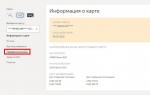Transferring WebMoney to a Sberbank card: ways to withdraw money
Withdrawing money to a bank card from accounts of electronic payment systems is one of the most important topics that interest users. After all, only a bank card or cash gives us the opportunity to make the most of the money we earn to pay for services, purchase goods, and the like.
Today we will focus on the topic of transferring funds from a Webmoney wallet to a Sberbank card. We will talk about him because he is one of the most, if not the most popular in Russia. In the article about withdrawing money from Webmoney, we have already described the process of withdrawing money to a bank card, but here we will dwell on this in more detail.
Linking a card to an account
To begin with, let's say that the Sberbank card is no different from the cards of other banks, and therefore all types of cash withdrawals apply to it. The first option is withdrawal using WM Keeper. To do this, you must first link the card to your account. You can do this on the banks.webmoney.ru page, after going through the authorization procedure. On the page, you will need to click the "Attach" button.
After that, you need to specify which wallet the bank account will be linked to. Also, here it will be possible to set a limit on transactions, if necessary. By clicking "Continue" the user will have to enter the details of the Sberbank card:
- her number;
- the date until which it will be valid;
- secret number
After that, an SMS will be sent to the mobile phone number that is linked to the Sberbank card, in which there will be a code that you need to enter in the line on the site, and then click "Continue". Now it will appear in WM Keeper and it will be possible to withdraw funds in just a couple of clicks.
Transfer to a Sberbank card
Another transfer option is to a bank account, which can be accessed from a Sberbank user card. To start the withdrawal process, you must first select a WMR bank transfer, and then go through the authorization procedure. Now on the WebMoney website it is required to indicate that the user is going to make a "bank transfer".

You will need to fill in the details, thanks to which the transfer will go to the user's account. You can find out the details either in your personal online account on the Sber website, or by contacting the hotline, or in the contract. You will need to fill in all fields. The field "Purpose of payment" can be left blank, as it will be filled later by the system itself. After that, the amount that will be sent to the bank is indicated. Here you need to be careful, since we are talking about money that will be transferred to the user's account. A Webmoney commission of 0.8% will be charged automatically on top of that. 15 rubles will also be debited for sending the transfer itself, or to be more precise, for generating a payment order.
After that, the user will receive an invoice from the guarantor in WM Keeper, which will need to be paid. To do this, click the "Pay" button at the bottom of the window. The operation will be completed. As a rule, the transfer is carried out within a few hours. Rarely, when it is delayed for a period of 3-5 days. This is what happens when it comes to weekends.
Top up a Sberbank card using the Telepay service
Another way that the WebMoney system provides is to conduct a transaction to a Sber card using the Telepay service. To implement it, you need to go to the service page at the link https://telepay.webmoney.ru/ru/operator/4555. The user will see a window in which it will be necessary to enter the Sberbank card number, as well as the amount by which it needs to be replenished. In this case, the commission will be 40 rubles + 2.5%. Funds will be credited to the card within a maximum of three business days.

Replenishment of a Sberbank card using a bank transfer service
Another option for replenishing the card of the specified bank is using the "Bank transfers" service on the WebMoney website. To do this, follow the link https://banking.guarantee.ru/payout/wizard.aspx and on the page that appears, select the item "By bank transfer". After that, a page will appear where you will need to enter the following data:
- BIC of the bank where the user should receive the transfer;
- the address of the branch where this can be done;
- correspondent's account number;
- current account number;
- name of the recipient;
- what the translation is for.

After that, you need to click the "Forward" button. After that, the application must be approved. When its status changes to "Verified", you will need to save it and send it. The transfer will be made within 2-5 days.
Withdrawal through exchangers
The last way, which can be called the simplest, is to withdraw using an Internet exchanger. For example, on the bestchange.ru website, we select the necessary directions, after which we see a list of exchange offices that can help make a withdrawal. We choose the most favorable rate and go to the page of the exchanger.

It remains only to indicate the amount to be exchanged, the wallet number, the Sberbank card number, and also enter your data - full name, email address and phone number, and then click "Continue". Now you need to transfer the required amount to the specified account and click the "Paid" button. After that, the service operator will check the fact of receipt of money and transfer the specified amount.

As you can see, WebMoney money transfer options in this case are more than enough. And which way to choose the best is up to the user.