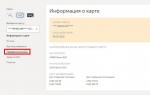How to replenish Webmoney
Recently, the online space has become not only a wonderful tool for finding all kinds of information and leisure, but also provides a lot of opportunities for earning money, buying various goods, paying for services. The Webmoney online payment system is today the leading service providing such opportunities. Instant transfers make the life of every user much easier and save a lot of time. Let's take a closer look at the ways how to replenish your Webmoney account.
How to top up the balance of a WebMoney wallet
The developers have worried about the usability and accessibility of service management. As a result, today there are many ways to replenish your Webmoney account.

This procedure is carried out through the following systems:
- payment terminals;
- exchange offices Webmoney;
- bank card;
- electronic money of payment systems;
- remittance;
- cash desks of retail chains;
- bank transfer;
- Internet banking;
- Postal transfer;
- through a bank branch;
- transfer to the Guarantor for storage;
- prepaid cards and vouchers;
- from a mobile phone account to Webmoney.
How to top up WebMoney from your phone
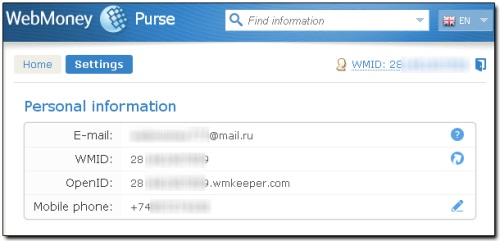
Since a mobile phone is the everyday companion of every modern person, this gadget is always at hand. This is due to the popularity of using the device to replenish the balance of your WebMoney account. Currently, users of the WM Keeper Standard (Mini) and WebMoney Transfer service can deposit funds to their WMR purse directly from their account. As a rule, for this, the phone number is used, which was indicated during registration and is listed in the certificate. It is also allowed to deposit funds from other numbers, however, after a short procedure of their confirmation to the account.
Important! This transaction can be carried out by subscribers of such mobile operators as: MTS, Beeline, Baikalwestcom and MegaFon.
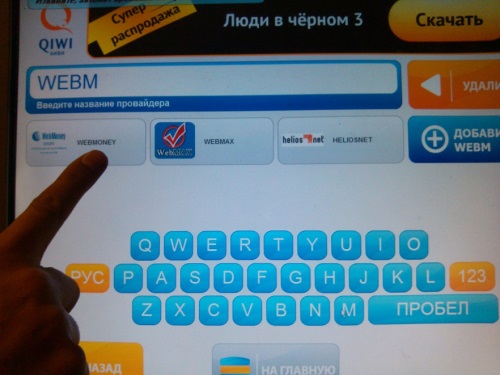
So, to replenish WebMoney from your phone, you need to do the following simple manipulations:
- Log in to your service account and go to the "Wallets" category. Then click on the "Top up" option and select the "From mobile phone account" menu option.
- Then the system will redirect to the TelePay service website, where you can transfer money to the wallet balance from any mobile operator number.
- If you have already attached a phone number earlier, then you need to go through authorization in the system under your WMID and proceed to the "Attach phone account" tab.
- Otherwise, the system will prompt you to enter your e-mail, phone or WMID data and register the user automatically.
- After that, you should go to the "Transfer funds from phone to wallet" menu, where you can enter the amount to be paid on the WebMoney wallet. We confirm the action by clicking "Continue".
- A message will be sent to the mobile phone about sending a request for a transfer of funds, after which an SMS message will come with information about the confirmation of the transaction.
- To confirm the operation, you must send a reply SMS with any text, except for the number "0".
- Ready! After a short period of time, the funds will be credited to the specified WMR-purse Webmoney.

Important! For replenishment of the balance from a mobile phone account, the operator charges a commission in the following amount:
- MTS - 11.6%;
- MegaFon - 9.1%;
- Beeline - 8.5%;
- Baikalwestcom - 5.9%;
- Tele2 - 19.2%.
Thus, replenishing a WebMoney wallet account via a phone is the easiest and fastest way to deposit funds. Use the capabilities of the payment system to achieve the maximum comfort of service.