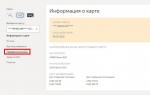How to top up WebMoney: all the ways
The WebMoney settlement system has quite a lot of functionality. Most users use the service to make financial transactions to pay for goods and services. With the help of a WM-purse, you can pay for goods in almost any online store, as well as pay for various services (Internet, television, fines, mobile communications, utilities, etc.). Of course, in order for all this to become possible, it is necessary to replenish the wallet. Many people have no idea how to replenish WebMoney, meanwhile, many ways to replenish an account are available for system participants, including without a commission. Within the framework of this article, we will consider all the methods of replenishing a WM purse that are relevant today.
You can top up WebMoney:
- From a bank card;
- From a mobile phone account;
- Through payment terminals and ATMs;
- Through money transfer systems;
- Using a prepaid WM-card;
- By postal order;
- In exchange offices WebMoney;
- Cash through the cash desks of retail chains.
As you can see, there are many options for replenishing WebMoney. Depending on the currency of the wallet, the list of available deposit methods will differ... Of course, each method has its own characteristics (order of replenishment, limits, commission, etc.). To top up a WM purse on the most favorable terms, you should familiarize yourself with all available options.
- Important
When replenishing a WM purse, take into account the limits provided for your passport.
How to top up WebMoney from a bank card
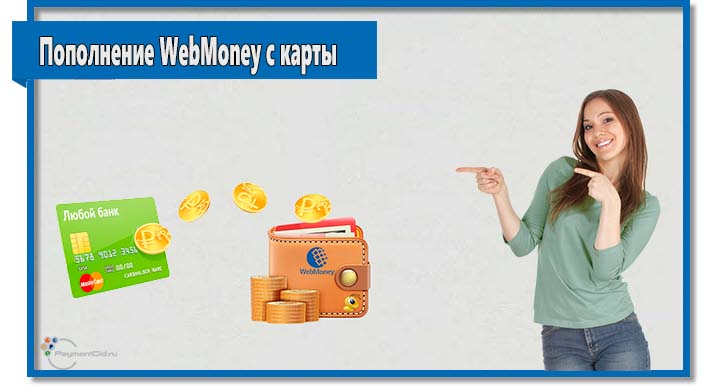
Now almost everyone has a bank card, therefore, for the majority, this method of replenishing a wallet will be very convenient. Besides, when crediting more than 2800 rubles to the WebMoney account, there is no service commission... However, even when replenishing the balance for a smaller amount, the conditions are quite acceptable. When replenishing a WM purse in the amount of up to 2800 rubles, the commission is 50 rubles. All members of the system, regardless of their passport, can replenish WebMoney with a bank card of any Russian bank. Money is credited to the wallet instantly. You can replenish a wallet with a card of any currency, provided that the currency of your card matches the currency of the wallet. As for the replenishment process itself, there are several options.
You can replenish WebMoney from a bank card:
- On the website of the payment system;
- Through internet banking systems;
- At the issuing bank ATM.
The first two options are of the greatest interest, since they allow you to carry out the procedure for replenishing the wallet online. Before replenishing WebMoney in one way or another, you should familiarize yourself with both options. We will also consider the procedure for replenishing WebMoney through an ATM and terminal, but already in the next part of the article.
- Important
For credit cards of some banks, transfers and payments for financial services (such as buying e-currency) are prohibited.
Replenishment of a WM purse through the WebMoney website
For some time it was quite problematic to transfer to the card and replenish the wallet from the card. Now this is no problem. Moreover, replenishment of WebMoney from a bank card is one of the most profitable. When replenishing the wallet for an amount over 2800 rubles, there is no commission... When crediting a smaller amount, the commission is 50 rubles. More favorable conditions are available only when replenishing the wallet with a WM card. The rest of the methods provide a commission from 1% to 7%. It is also convenient that the money will be credited instantly. The maximum top-up amount depends on the user's passport.
To replenish WebMoney, follow these steps:
- Specify the type of wallet and select "From a bank card";
- Specify the payment amount, card details and click "OK";
- Confirm the operation with the code received by SMS.
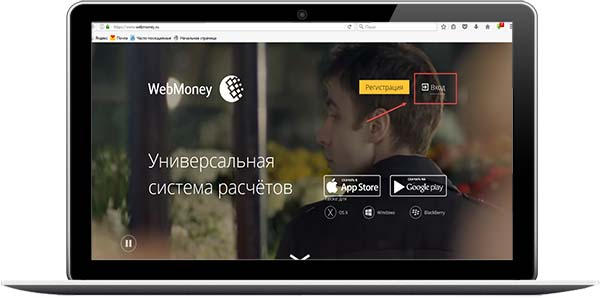
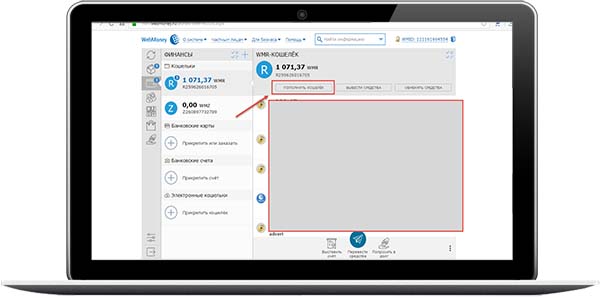
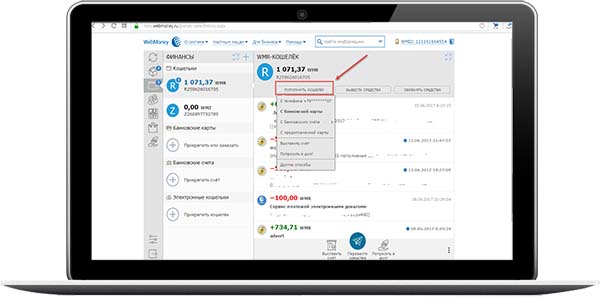
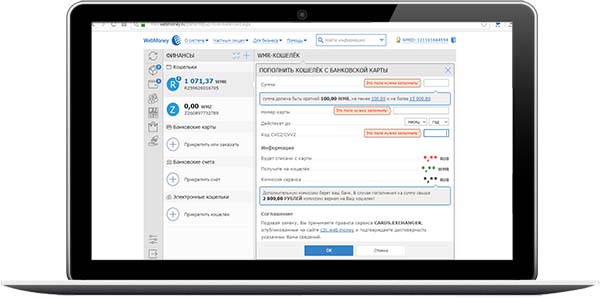
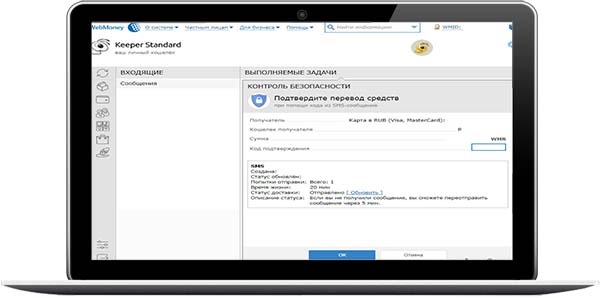
We described how to replenish WebMoney from a bank card through the payment system website from a computer. You can also perform a similar procedure through the WebMoney application. The sequence of actions will not differ much from the one described above.
- Important
You can also top up a WMR wallet from a bank card through the exchanger (official partner of WebMoney) with a 2% commission.
Replenishment of a WM purse via Internet banking
You can replenish WebMoney through Internet banking. Perhaps no one needs to be told what it is. The wallet is replenished instantly, and the commission depends on the specific bank. Please note that the commission is withheld by the payment system and the bank at the same time... Some banks do not charge a commission for replenishing a WM purse (Alfa Bank, Russian Standard, Ural Bank). On average, the total commission is 1-2%. You can get acquainted with the list of banks that provide the ability to replenish WebMoney through Internet banking, as well as the size of the commission, by clicking on this link http://www.guarantee.ru/services/users/internetbank. As an example, consider the procedure for crediting funds to a WM purse via Sberbank online. When replenishing a wallet through Sberbank's Internet banking, the commission will be 2%. Transfer amount: from 100 to 10,000 rubles.
To replenish WebMoney via Sberbank-online, follow these steps:
- Log in to the Sberbank-Onl @ yn website;
- Go to the "Transfers and Payments" section;
- In the section "Electronic goods and entertainment" select "Electronic money";
- Find the WebMoney payment system in the list;
- Fill out the payment form and click "Continue";
- Confirm the operation by entering the code received via SMS.
The money will go to your wallet instantly. You can also create a template in order to quickly replenish WebMoney in the future. If you use the services of another bank, then the sequence of actions may be slightly different, but the principle remains the same.
How to top up WebMoney from your phone account

Many users use WebMoney to top up their mobile phone. Meanwhile, the service provides the ability to replenish the wallet from the phone balance. It should be said right away that this method will be less profitable than the previous one. Replenishing a WMR wallet from a mobile account provides the largest commission in comparison with other methods (5.95-12.5% depending on the operator). Therefore, before replenishing WebMoney from your phone, you should think about everything. If the high commission does not scare you, then follow the instructions below.
You can replenish a WM purse only from Beeline, Megafon and MTS phones. You can link the number specified in the registration data to your wallet for regular top-ups, or buy WMR once from any number. Money is credited to the wallet account instantly. The available limit depends on the user's passports. The size of the commission differs depending on the operator: MTS - 11.6%, Beeline: 8.6% + 10 rubles, Megafon - 9.1%.
To top up a WMR wallet from your phone, follow these steps:
- Enter the WebMoney website and log in;
- Go to the "Top up" section;
- Specify the type of wallet and select “Electronic money”;
- Select the section "From a mobile phone account";
- Click on the "Deposit" button;
- Enter your WM purse number, phone number, payment amount, verification code and click “Pay”;
- Confirm the payment by following the instructions received by SMS to the specified phone number.
If you need to bind a number for multiple use, then just select the appropriate section. The number linked to the wallet can be used not only to replenish WebMoney, but also to withdraw funds from the wallet to the phone balance.
- Important
You can replenish a WM purse only from the phone numbers of Beeline, Megafon and MTS in the Russian Federation.
Replenishment of WebMoney in cash
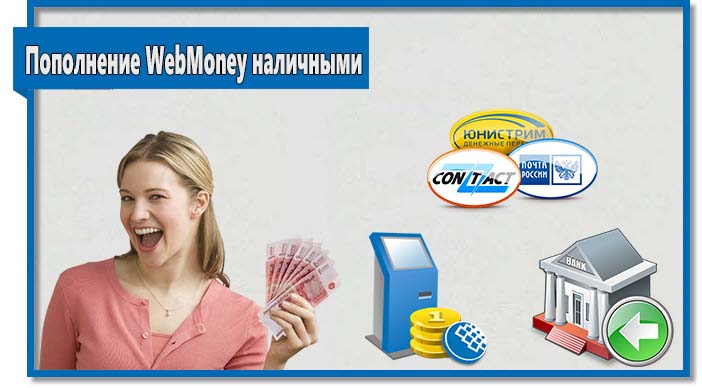
Undoubtedly, the possibility of replenishing a wallet remotely using a bank card or from a mobile phone account looks attractive, but it will not be superfluous to find out how to replenish WebMoney in cash. If you do not have money on your card, and the commission for transferring funds from your phone account is too high, then add cash to your wallet. The service provides users with several ways to replenish the wallet in cash at once.
Ways to replenish WebMoney in cash:
- Payment terminals and ATMs (commission 1-3%);
- Money transfer systems (commission 1-2.5%);
- Cash desks of retail chains (commission from 2%);
- Postal order (commission 2.2%);
- Bank transfer (commission 1-7%).
As you can see, there shouldn't be any problems with replenishing WebMoney in cash. The payment system provides several options at once, which differ in the size of the commission and the date of receipt of funds. The restrictions on the maximum replenishment amount, as in other cases, depend on the user's passport. Let's consider all the methods separately.
Replenishment of WebMoney in cash in terminals and ATMs
Perhaps the easiest way to replenish WebMoney in cash involves using a terminal or ATM. There are similar devices in every city. The ability to purchase WMR is supported by most terminals and ATMs... The size of the commission will differ depending on the terminal networks and the financial organization that owns the ATM (1-4% of the payment amount). Money is credited to a WM purse instantly. Let's consider in detail how to replenish a WebMoney wallet through a terminal and an ATM.
To replenish WMR through the terminal, follow these steps:
- In the terminal menu, select the item "Payment for services";
- Go to the "E-commerce" section;
- Select WebMoney in the list;
- Enter the WMR wallet number and click on the "Next" button;
- Enter the money into the bill acceptor and click "Pay".
- Important
The steps may differ depending on the terminal type. The example shows the instruction for the QIWI terminal.
To replenish WMR through an ATM, follow these steps:
- Select "Payments" in the ATM menu;
- Go to the "Electronic payments" section;
- Select "webmoney" from the list;
- Enter the wallet number and click "Continue";
- Insert the money into the bill acceptor and click "Send payment".
It should be understood that the ATM interface will vary from bank to bank. The above instruction is relevant for a Sberbank ATM. However, even if you need to replenish WebMoney from an ATM of another financial institution, just follow the analogy, since there will be no fundamental differences and you can easily figure it out.
Replenishment of WebMoney through money transfer systems
For WebMoney members, it is possible to replenish the wallet in cash through money transfer systems. You can top up WebMoney at CONTACT, Western Union, Anelik and UniStream. Surely, in your locality there is at least one of the above systems. The size of the commission will differ depending on the selected money transfer system and the application selected by the user (1.5-2.5%). What applications are we talking about? The fact is that the replenishment of the wallet through money transfer systems is carried out using the exchanger.ru exchange. The essence of the procedure is that the user selects an application with suitable conditions on the exchanger.ru website, follows a simple instruction and receives money to his wallet. Funds are credited instantly.
To replenish WebMoney through money transfer systems, follow these steps:
- Enter the WebMoney website and log in;
- Go to the "Top up" section;
- Specify the type of wallet and select "Cash";
- Select the section "Money transfer";
- Select a money transfer system and click “Select an application from the list”;
- After the automatic transition to the site http://cash.exchanger.ru, select the appropriate application and follow the instructions.
To complete the operation, you must contact the money transfer point specified in the application and make the payment. Immediately after that, the money will be credited to your account. Do not forget about the restrictions provided for your passport.
Replenishment of WebMoney through cash desks of retail networks
Considering the methods of replenishing a WM purse, one cannot but tell how to replenish WebMoney with cash in Svyaznoy and Euroset stores. The payment is credited instantly, the commission is from 2%... It is unlikely that anyone will need detailed instructions on how to replenish WebMoney through the cash desks of retail chains. It is quite simple to visit the nearest Svyaznoy or Euroset salon and ask the employees to help you with replenishing your wallet. All you need is your wallet number and, of course, money. As in other cases, the limits on the amount of credited funds depend on the user's passport.
Replenishment of WebMoney by bank and postal transfer
You can deposit money to your WM purse account in cash through a bank branch and the Russian Post. Payment via bank transfer is carried out by receiving a receipt with the filled in details for making a transfer on the website of the payment system with its subsequent printing and payment. The size of the commission depends on the specific bank. The money will be credited to the wallet within 24 hours. When replenishing WebMoney by postal order, the commission is 2.2%, the term for crediting funds is up to 5 days... Let's take a closer look at the procedure for replenishing a WMR wallet by bank or postal order.
To replenish WebMoney by bank transfer, follow these steps:
- Enter the WebMoney website and log in;
- In the "Top up" section, select the "R-wallets" subsection;
- Select the item “in cash through the cash desks of other Russian banks”;
- Indicate the wallet number, payment amount and click on the "Next" button;
- Confirm your agreement with the electronic form of the Agreement and click "Next";
- Click on the link "Print the form".
Now go to any bank and pay the receipt. When replenishing the wallet through the Russian Post, you will need to perform similar actions, only the received form will need to be paid by mail.
Other ways to replenish WebMoney
The above are the most common ways of crediting funds to a WebMoney account, however, there are other options that may also be of interest to a certain circle of users. For example, you can transfer money from WebMoney to Qiwi