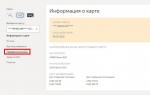How to replenish qiwi wallet from phone balance online
20.09.2017 0
Replenishment of a Qiwi wallet account from a mobile phone is gaining popularity among subscribers of the most famous Russian mobile operators. It should be noted that in the past this method was used infrequently. Today, more and more users choose a web wallet for its simplicity, reliability and security. How to top up a Qiwi wallet from your phone balance online is the topic of this article.
How to transfer money to Qiwi wallet from a mobile phone account
Subscribers of mobile operators can deposit money to a Qiwi wallet from a mobile phone. In this case, you can replenish only the wallet that is linked to this phone number. The number is indicated when registering in the Qiwi system. The algorithm of actions is very simple:
- go through VISA QIWI to the "Deposit" section;
- click "From phone balance";

- choose your mobile operator and indicate the amount of replenishment.

The funds will be debited from the mobile phone account to which the Qiwi wallet is linked. When replenishing, the following limits on the size of a one-time payment apply:
- "Megafon" - the minimum amount is 1 rub., the maximum is 3000 rub.;
- "MTS" - minimum - 1 rub., maximum - 15,000 rubles;
- Beeline - minimum - 100 rubles, maximum - 1000 rubles.
Only subscribers of the above cellular operators can use this scheme. Also, it will not be possible to replenish the web wallet from another number that is not linked to this wallet.
When transferring money to a Qiwi wallet, a commission is charged from a mobile phone account. 
Transfer from phone balance via SMS to Sberbank card
For Sberbank cardholders, the ability to replenish a Qiwi account via SMS is available if Mobile Banking is connected. By saving the Qiwi wallet number in the Sberbank Online payment template, you can transfer money by sending messages to the number 900
with text: Kiwi 9ХХХХХХХХ 200(where 9ХХХХХХХХ is the wallet number and 200 is the transfer amount). 
Conditions for online transfer to a wallet account
To replenish the Qiwi wallet, you need to go to the Qiwi website using your identification data (login and password). The interface of the site is very convenient and it is easy to figure out how to top up a Qiwi wallet from your phone balance online. After entering the user's personal account, you need to go to the "Replenishment" tab. A window will open listing the mobile operators. Having chosen your operator, in the field that appears, you must enter the amount by which the wallet is replenished. Then click "Pay" and then "Confirm payment". The application for replenishment will be processed automatically. After 1-2 minutes, an SMS from Beeline will come to the phone stating that the request to replenish the wallet has been accepted.
After that, you need to send a response message with a number 1 to number 8464, to confirm the transaction. To cancel the operation - enter 0 . After sending SMS, the funds will be debited from the mobile phone account and credited to the Qiwi wallet.
A commission is charged for this service depending on the amount of replenishment. Each operator has its own percentage.
Other options for replenishing Qiwi wallet
Of course, there are other options for replenishing a Qiwi wallet. One of these options is attaching to a wallet. After transferring money to this card from another bank card, the money will be on the wallet.
Also, the Qiwi wallet replenishment service is available on the official websites of some operators and on the Payment World portal. Another way to replenish a Qiwi wallet is to transfer money from another web wallet, such as WebMoney. To deposit funds from a WebMoney wallet on the Qiwi website, you must enter the "Payment" subsection and find the "Payment systems" tab, and then select WebMoney. To make a transfer between two electronic wallets, you need to specify:
- transfer amount;
- webmoney wallet number;