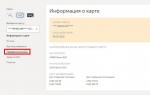Where can I find out the ruble account number in WebMoney
Currently, WM is one of the most common payment systems - both in the territory of the Russian Federation and in other countries. This PS is joined daily by many new users who have questions about the functionality. That is why we decided to tell you how to find out the WMR of a WebMoney wallet in different ways - from using the web version to using a mobile application.
Mini wallet
First, we will describe the most common version, which is used by quite a few. The mini-wallet version is a convenient standard for most users and is available online without installing a client application on your device. Here is a way to find out the WMR WebMoney account number in the payment system:

The ruble account begins with the letter R and contains a 12-digit digital code.
It is this value that must be specified in order to receive a transfer in rubles or replenish an account.
WM Keeper is a specially designed application for managing accounts in a payment system. A less common but sought after tool that is a more secure version of your wallet. Let's figure out how to find out your WebMoney wallet number in this program:
- We perform the entire procedure for entering the profile using certificates and keys.
- On the main screen, select the "Wallets" tab.
- A list will appear a little lower, in which we need a tab with the letter R in front of the number, as in the previous case.

However, these are not all ways - there are also mobile applications.
How to find out the wallet number in the application
The interfaces of different mobile operating systems are different, so we will try to describe for each where to see the WebMoney wallet number.
If we are talking about Android, you need:
- Login to the application.
- Find an image of a card with the inscription WMR on top, click on it and get a ruble account number.

As for iOS, you will need to follow the same steps - recently, applications for it and for Android come out with an identical interface.
In the case of Windows Phone, the procedure is slightly different:
- We enter the application.
- Swipe to the right and select "Finance" from the menu.

After that, the list of accounts we need will be displayed.
Find out WMID by wallet number
Is it possible to get more data about a user by his account number? Of course, it is important to know the answer to this question, especially if there is a need to transfer money to another user. Consider how to find out the WMID by the wallet number:

We get more detailed information about the potential recipient, namely:
- WMID;
- type of certificate and date of its registration;
- time elapsed after registration;
- business layer;
- reviews/claims/lawsuits against the user.
Now you know what a WebMoney wallet number looks like and have learned how to find it in different applications. As a result, the use of the WM payment system will become more convenient for you.