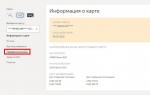Internet banking connection in Russian Agricultural Bank
The bank's specialists are trying to introduce a maximum of useful services that will help customers manage their finances more efficiently.
Rosselkhozbank also boasts many useful services and services, among which there is Internet banking called "Internet Office".
This approach allows you to use all the advantages of cooperation with the Russian Agricultural Bank as comfortably as possible. This attracts new customers, because it is much easier to make purchases or just pay utility bills through Internet banking than to stand in a long queue.
Mobile Banking is an alternative to the Internet Office service, it helps its users to carry out almost all operations that are also available when using Internet banking. Let's take a look at how to connect an Internet bank in Rosselkhozbank.
But before you start using the mobile version of Internet banking, you should make sure that the Internet Office service is activated. If the client has not exactly connected the service, then this can be done in two ways:
- Through the nearest branch of the Russian Agricultural Bank. To do this, you need to contact the employee and ask for an application form for connecting the Internet banking service. The bank will issue a login to enter your personal account and additionally send an SMS message with a password after some time.
- Using a regular self-service terminal or ATM. In the same way, the system will generate a login for logging in, but the authorization method can be different: using a one-time password, or using a special “token” application.
Advantages of Internet banking from Rosselkhozbank
Thanks to this convenient service, you can perform almost any financial transaction that is available during normal work with a bank cash desk. Among the main functions are:
- promptly receive information on the status of the card balance. This is very convenient, because you do not need to visit a special bank branch or look for an ATM for this;
- transfer money to the specified details. It is much easier to use Internet banking to process such transactions, because if you encounter any difficulties, you can contact an online consultant who will help you quickly solve the problem;
- pay for services. This category includes not only payment of utility bills, but also entertainment services, the Internet, mobile communications and other things;
- quickly transfer the required amount to pay off credit obligations;
- receive information on the operations carried out in advance on the account;
- To secure your purchases on the Internet, you can order a special virtual card through your personal account. And when paying for purchases, use only it;
- open a deposit account and transfer money to it from the main card;
- in unpleasant situations of losing the card, you can immediately block it through the card control panel;
- include limits on card transactions.
A more advanced version is also available, thanks to which you can put a ban on using the card outside the Russian Federation or set restrictions on the use of terminals and ATMs.

In order to protect their customers from fraudsters, experts have developed several authorization methods. Among them, cardholders can choose the best for themselves:
- Through SMS messages.
- "On the map".
- Special m-token.
The authorization process can take place in several stages. If the client was given a login when issuing the card, then you can use a quick service for receiving an SMS message, which will contain a one-time password for entering.
In this case, SMS will be sent to the mobile phone that was specified when issuing a plastic card. Then you can connect the online bank Rosselkhozbank via the Internet without any problems.
Some customers do not like this method of authorization, and they can use a simple login, which uses only the last four digits of the card.
To prevent fraudsters from gaining unauthorized access to the data of bank customers, specialists added captcha entry to the authorization process, which should protect the user's account from machine password brute force.
Some clients prefer more reliable authorization methods and use a special m-token that is generated in the application on the phone every time the client logs in to the site. This is a very reliable method that should protect against hacking. But in this case, be sure to have a phone with you.
Useful material :
The process of connecting the "Internet office"
In fact, connecting the service is very simple. There are several methods: contact a bank branch or use a self-service terminal or ATM to activate. It is not yet possible to connect the Rosselkhozbank Internet Bank via phone.
In order to activate the service, you just need to go to the nearest branch and ask for a special application form from any free employee. After filling out, the client receives not only a copy of the application form, but also an additional login, which he will use for authorization in the future.
Within 24 hours, a special temporary password will be sent to the mobile phone number, which can be used to enter your personal account on the official website of the Russian Agricultural Bank.
But if there is no bank branch nearby, and the terminal is located in the nearest shopping center or store, then it will be more comfortable to use it. The connection process itself is very simple:
- Log in to the terminal using your card.
- Then, in the main menu, find the "Bank Services" section and proceed to the "Internet Office" subcategory.
- Among the sections, select "Access by SMS".
- The system will prompt you to enter the client's valid mobile phone number, which will receive messages with one-time passwords.
- Click on the "Confirm" button.
This will help you quickly set up a method for entering your personal account using SMS messages. Perhaps in the future it will be possible to connect the Internet bank in Rosselkhozbank via phone.