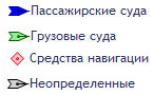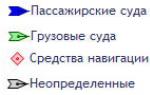How to make an implementation in 1s 8.3. Accounting info
Write-off of sold goods from the warehouse of the organization occurs according to the document "Sales". Consider step by step how this is done in edition 3.0. In the menu on the left we find "Sales" and select the journal "Implementation (acts, invoices)". In the window that opens, press the "Implementation" button. From the drop-down list, select "Goods (invoices)":
A form to fill out opens:
Let's consider the creation of the document "Implementation" according to the previously issued invoice. We go to the magazine "Accounts of buyers", select the necessary document. We open it. At the top we find the “Create based on” button and select “Implementation (act, invoice)” from the drop-down list:
The window for selecting the form of the document appears again:
Select "Products (Invoice)". And the program itself creates a fully completed document "Implementation based on the selected account." It remains only to issue an invoice. To do this, at the bottom of the screen we find the inscription "Invoice" and press the "Issue invoice" button. The document is generated automatically and the number and date of the invoice will appear in this place:
You can view this document by clicking on the same link or in the "Sales" section of the "Invoices Issued" journal. Everything is filled and it remains only to carry out the document.
Now let's see what postings have been created in the system. To do this, you need to press a small key in the top panel "Show postings and other document movements":
A window opens with generated entries:
Dt 90.02.1 - Kt 41 (43) - reflection of the cost of goods (or finished products);
Dt 62.02 - Kt 62.01 - advance payment offset (if any);
Dt 62.01 - Kt 90.01.1 - reflection of revenue;
Dt 90.03 - Kt 68.02 - VAT accounting.
You can make changes to transactions manually. To do this, check the box "Manual adjustment". It is not recommended to do this, because the program distributes everything on the basis of previously filled data.
To print documents on the created implementation, you need to click the "Print" button in the top panel. As a rule, a set of documents consists of a consignment note (Torg 12) and an invoice. We select them one by one in the drop-down menu, print. Or you can print everything at once, for this you need to select "Set of documents". After clicking, a window for selection appears:
Here we tick the boxes next to the name of the required document and indicate the number of copies.
If you check the box “Directly to the printer”, then the entire set will be immediately sent for printing without previewing.
If there is a need to print a consignment note or waybill (T-1), then they can be printed from the above mentioned drop-down box:
To enter additional details for delivery, at the bottom, in the "Implementation" document itself, there is a link "Delivery". The consignee and the consignor are indicated here - if they differ from those declared, the delivery address, which transport company delivery is made - if the goods are not transported by the seller, the car number, driver details, name of the goods and the list of accompanying documents:
After filling, press the OK button and send to print.
Configuration: 1c accounting
Configuration version: 3.0
Publication date: 16.01.2017
Document Implementation (Act, Invoice) in 1C: Accounting serves to formalize the transaction for the sale to the side of Goods, Materials, Services, Equipment and Finished Products. Based on the Implementation (Act, Invoice), a document is entered Invoice issued.
In 1C: accounting, the Implementation document is located in the section Sales.

You can create multiple document types Implementation, we will consider the sale of goods (consignment note).

Fill in the header of the document. Let's take a closer look at each item below.

So, the Contract with the counterparty. Since we are forming the Implementation, the type of contract will be With Buyer. In the counterparty agreement, you can immediately specify the Price Type and Price Currency. Pay special attention if you keep records in different currencies (rub, USD, EUR ...)


By clicking on Price type:, we see the following. This window does not require any special settings if you have set up a contract with a counterparty. The data in the document will be substituted from the contract with the counterparty, if it is not filled in there, then you can configure it.

Turning to filling in the tabular part of the Goods, I can note that the most convenient way to fill in is Selection of goods.

In the product selection window, we see a button Only remnants, this function hides the entire item with a balance of 0. On the left is navigation by item groups, on the right is a list of items, balances and prices. In the lower part are those positions that will be transferred to the Implementation document. At the end of the selection, press Transfer to document.

Goods are moved to the tabular part of the document. Please note that one item has an invoice 41.01 , and the second 10.01 , this means that Flour is not a commodity, but a Material! Which is listed in our organization on 10.01 account which is called Materials.

Create Invoice issued.
The document is used to display Invoices for the sale of goods or advances received (invoice for advance payment). Also, if the document has already been returned with a signature, there is a flag Document signed, which means that the workflow for this operation is completed.

After pressing the key, we see that the Invoice was generated automatically.

Let's go to the Invoice and see the details. Transaction type code 01 indicates that this invoice is issued for sale. The flag is set and transferred to the counterparty so that your invoice gets into the directory of invoices and subsequently VAT is taken into account.
In order to reflect the fact of selling products or providing services in a software product called "1C 8.3 3.0", there is a document called "Sale of goods and services".
Using an example, we will consider how to form and fill out this document, and also analyze which accounting entries he creates.
Formation and filling in 1C of the document for the sale of products and services
First you need to go to the Menu called "Sales", then follow the link with the name "Sales of goods and services" to the list required documents. Next - press the "Sale" button, and select "Goods, services, commission" from the list:
A new document window should open that needs to be filled out, which we will do:
Dotted red, as a rule, underlined mandatory fields. It is clear that, first of all, you need to specify the organization, counterparty, Composition and Type of prices. Price type means at what price a certain product will be sold. If a price type is specified in the counterparty's contract, it should be set automatically. If the price type is not specified and the person responsible for completing the documentation has the rights to edit sales prices, the price in the tabular section is specified manually during registration.
It should be noted that if only one enterprise is recorded in the 1C 8.3 software product, then there is no need to fill in the field called “Organization”, since it simply will not be visible. The situation is the same with the composition.
We need details in the header of the document, it was noted, now you need to proceed to filling in the data of the tabular part.
In this case, you can use the add key and fill in this document line by line. But then you will not see the rest of the products on warehouse. For the convenience of a set of products in the tabular part, you must press the "Selection" button:
A window with the name "Selection of nomenclature" will open, where you will see the goods that are left. You can safely choose it. In case of choosing a certain product software will require the quantity and price of the selected item, if no price type has been selected before.
In the lower part of the window, the necessary positions will be displayed selected and ready to be transferred to the document. After selecting all the necessary positions, click on the "Transfer to document" button.
And now we will add a service to the document, which, like all services, can be selected on the tab called “Services”. Go to it, and then press the "Selection" key. For example, we selected the item "Delivery", indicated the cost, quantity, and transferred it to the document.
The result is the following:
Now this document can be posted. During the implementation, postings will be created that will reflect the fact of sales of products in accounting.
"1C": Posting Sales of goods and services
And now let's see what postings the document created for us. For this purpose, press the key at the top of the document and open the window with the created ones:
The following types of postings have been created:
"90.02.1 41 (43)" - a reflection of the cost of finished products and goods;
"Debit62.02 Credit62.01" - the 1C software product reads the advance payment, because before that the client made an advance payment;
"Debit62.01 Credit90.01.1" - a reflection of revenue;
"Debit90.03 Credit68.02" - VAT accounting;
It is possible to edit the entries manually. For this purpose, at the top of the window there is a checkmark called "Manual adjustment". But this is not recommended.
Setting up accounts in 1C postings
If postings in automatic mode are not created correctly, then it is better to find the reason in the settings or correct the accounting accounts in the document. According to the settings of accounting accounts, if a document is filled out, first the accounts are substituted into the document, and then postings are already created for them.
Let's review where they can be viewed and, if something goes wrong, change (but again we repeat that it is better to set everything up correctly the first time than to make changes many times later).
After that, we go to the tabular part, namely, to the "Products" tab. For each of the selected items, the accounts that are involved in the creation of transactions are also indicated:
The same thing happens with services:
And in general, we can say that the correct setting of accounting accounts is a very important task, since the correctness of accounting depends on it.
A trade enterprise can resell goods purchased from a supplier, both in their original form and in processed form. In practice, questions arise: how to take into account additional costs for the purchase of goods, reflect the refinement of goods, including by a third-party organization in the 1C: Accounting 8 program? How to combine several products into a single set? In this article by 1C experts, you will find answers to these questions. The entire described sequence of actions and all the drawings are made in the new Taxi interface.
Accounting for additional costs upon receipt of goods
First, using the example of the program "1C: Accounting 8" (rev. 3.0), we will consider how it is possible to reflect the receipt of an already finalized product.Example 1
LLC "Andromeda" applies common system taxation, is engaged in wholesale and retail fabrics and textile products. From the supplier (OSNO) we received an invoice for T-shirts and an act of work performed to apply the logo on them. LLC "Andromeda" will sell T-shirts with the logo in bulk.
The receipt of goods (t-shirts) from the supplier is recorded in information system using document Receipt of goods and services(chapter Purchases) with operation type Products.
In the tabular part of the document, you must specify the quantity, price and total amount goods in accordance with the invoice from the supplier. Since by the time the goods are accepted for registration, the supplier has received ready-made T-shirts with a printed logo, in the column Nomenclature you can immediately specify the name of the product as: T-shirt with logo.
As a result of the document Receipt of goods and services
Debit 41.01 Credit 60 - for the amount of the purchased goods; Debit 19.03 Credit 60 - for the amount of VAT.
To include the cost of applying the logo in the cost of T-shirts, you need to use the document Receipt of additional expenses(chapter Purchases). Document Receipt of additional expenses it is advisable to create on the basis of the document Receipt of goods and services with a button Create based on- in this case, the tabular section on the tab Products will fill in automatically.
Please note that in the field counterparty you can enter the name of an organization that is different from the organization that supplies the goods, if the services for applying the logo in accordance with the contract are performed by another contractor.
Additional costs associated with the purchase of goods can be allocated to each unit of goods in one of two ways:
- Sous mme;
- According to personality.
The organization chooses the method of distribution independently and fixes it in its accounting policy.
Sum additional costs indicated in accordance with the data reflected in the certificate of completion from the supplier (Fig. 1).
After the document Receipt of additional expenses the following accounting entries are generated:
Debit 41.01 Credit 60 - for the amount of additional expenses; Debit 19.04 Credit 60 - in the amount of VAT on additional expenses.
Thus, the cost of T-shirts will be increased by the cost of logo application. On the use of the document Receipt of add. costs, see the video on the website.
IS ITS
For more information on accounting for additional costs associated with the receipt of goods, see the "Reference business transactions. 1C: Accounting 8" in the "Accounting and tax accounting" section of IS 1C: ITS.
Refinement of goods on a tolling basis
Consider a situation where a product is accepted for accounting, and a third-party organization is involved for its further refinement.Example
Andromeda LLC received a batch of T-shirts from the supplier. It was found that to bring the T-shirts to a condition in which they would be suitable for the intended use, it was necessary to apply logos on them, but the organization itself did not have the necessary funds for this.
A batch of T-shirts was handed over for processing to another organization on a give-and-take basis.
In the tabular section of the document Receipt of goods and services(with operation type Products) you must specify the name, quantity, price and total amount of the goods in accordance with the invoice from the supplier. Let's say in the graph Nomenclature the name of the item will be: Red cotton T-shirt. Next, the goods must be transferred to the processor.
To reflect operations for the processing of own materials on a give-and-take basis, documents are intended Transfer of raw materials for processing and Receipt from processing, which are located in the section Production in Group Transfer for processing.
Filling out the document Transfer of goods (Transfer of raw materials for processing), required on the tab Products(fig. 2) fill in as required details: the name of the processing organization and the contract with it; name, quantity and accounting records of goods (materials) transferred for processing.

Pay attention that, regardless of how the transferred values were taken into account (as goods or as materials), when transferred for processing in the field Transfer account by default, the sub-account of the account is set to 10.07 - Materials transferred for processing to the side.
Thus, there is no need to pre-use the document Movement of goods to convert goods into materials.
For organizations paying income tax, the sum estimate of direct costs associated with the cost of materials transferred for processing is determined in the same way as in accounting - in the context of each processor.
The fact of receiving T-shirts with a logo from the processor must be registered with a document Receipt from processing.
To reflect the release of products, semi-finished products, materials or goods (commodities and materials) produced by a third-party organization, you need to fill in the tab Products(Fig. 3).

This tab indicates:
- Nomenclature- the name of the issued goods and materials (in our example - T-shirt with logo type 2);
- Quantity, Planned price and Planned amount- quantity and planned cost issued goods and materials;
- accounting account- accounting records of issued goods and materials;
- Specification- a list of cost standards required for issued inventory items (the value of the field Specification will be used when filling out bookmarks Used materials and Returned materials).
You can enter account 43 ( Finished products), and account 41.01 ( Products) - in any case, the program will close the cost accounts correctly.
For organizations paying income tax, the sum estimate of direct costs attributable to the issue is reflected in the same way as in accounting - in planned prices. At the end of the month when performing a scheduled operation Account closing 20, 23, 25, 26 its value is adjusted to the actual amount of expenses.
To recognize expenses for the provision of services by a third-party organization for the production of products, you need to fill out a tab Services(Fig. 4).

This tab indicates:
- Nomenclature- name of the rendered services;
- Quantity, Price and Amount- the cost of processing services (based on these data, the direct costs of the production unit of the organization are distributed by type of services provided when performing the routine operation Closing an account 20, 23, 25, 26);
- Cost item- an item of accounting for the costs of rendering processing services.
On the Invoice tab, you must specify the following details:
- Cost account- an account for the cost of manufacturing products by a third-party organization (in our example, this is sub-account 20.01 - Main production);
- Cost division- the production unit of the organization that transferred the materials for processing;
- Nomenclature group- the type of product produced by a third-party organization.
To reflect the write-off of materials for production costs, you need to fill in the tab Used materials.
This tab contains the name ( Red cotton T-shirt) and the amount of materials used, the accounting account (10.07), the cost accounting item for the write-off of materials ( Material costs ). The tabular part of the bookmark Used materials Specification on the bookmark Products
If not all of the materials transferred for processing were used, then to reflect the return of materials from processing, you need to fill in the tab Returned materials. This tab indicates the name and quantity of returned materials, accounting account (10.07) and materials transfer account. The tabular part of the bookmark Returned Materials can be filled automatically according to the column data Specification on the bookmark Products or according to account balances 10.07 Materials transferred for processing to the side for the specified counterparty.
In accordance with accounting policy actual cost finished products are formed without using account 40 - Output of products (works, services).
After the document Receipt from processing the following accounting entries are generated:
Debit 43 Credit 20.01 - for the amount of products at planned prices; Debit 20.01 Credit 60.01 - for the amount of processing services; Debit 20.01 Credit 10.07 - for the cost of materials used; Debit 19.04 Credit 60.01 - for the amount of VAT on processing services.
T-shirt with logo type 2) will be adjusted to reflect actual processing costs incurred.
IS ITS
For more information about the processing of materials on the side, see the video recording of the lecture dated September 25, 2014 “Reflection of processing operations of raw materials supplied by the customer in 1C: Accounting 8 (rev. 3.0)” on the 1C: ITS website.
Refinement of goods on their own
Suppose an organization has all necessary resources in order to improve the characteristics of the purchased product. How to reflect the transfer of goods in own production in "1C: Accounting 8" (rev. 3.0)?Example
LLC "Andromeda" received from the supplier and entered into the warehouse a batch of T-shirts, which are planned to be sold in bulk.
In order to increase sales of textile products, after some time it was decided to apply logos to the entire batch of T-shirts using the equipment available to the organization.
In this situation, the question arises: since we will use our own production process, what is the right way to receive T-shirts from the supplier, as goods or as materials?
Guided by the Instructions for the use of the Chart of Accounts accounting financial and economic activities of organizations, approved. by order of the Ministry of Finance of Russia dated October 31, 2000 No. 94n, can be fixed in the accounting policy next order actions:
- if, upon acceptance for accounting, it is impossible to determine whether this type of goods will be further developed, the goods should be credited to account 41, and if a decision is made to finalize it, the transfer of the goods to materials should be processed by posting: Debit 10.01 Credit 41.01;
- if the organization, when accepting goods and materials for accounting, had a goal to finalize this type of goods and materials before selling it, then it is more correct to reflect the acceptance to inventory accounting using count 10 Materials.
It follows from the conditions of Example 3 that the decision to finalize the goods was made later, therefore, in the tabular section of the document Receipt of goods and services (with the transaction type Products) in the column accounting account account 41.01 is indicated. It is also necessary to indicate the name, quantity, price and total amount of the goods in accordance with the invoice from the supplier. Let's say in the graph Nomenclature the name of the product will be indicated as: T-shirt blue cotton.
After the decision was made to finalize the goods, it is necessary to transfer the goods into materials using the document Movement of goods(chapter Warehouse). Note that the program allows you to immediately write off the production of goods and materials listed on account 41, without transferring them to materials, so the organization can fix this method of accounting in its accounting policy.
The document is intended to reflect operations for the production of finished products, semi-finished products and the provision of services. Production report per shift(chapter Production). When entering a document in the header, be sure to specify the following details:
- Cost account- account for accounting for production costs (20.01);
- Cost division- the production unit of the organization that produced products (provided services).
To reflect the output of products, you need to fill in the bookmark Products. This tab indicates (Fig. 5):
- Products- the name of the manufactured product (in our example - T-shirt with logo type 3);
- Nomenclature group- type of manufactured products;
- Planned amount- the planned cost of manufactured products (based on the data in this field, the direct costs of the production unit are distributed by types and names of products released by it when performing a routine operation Closing accounts 20, 23, 25, 26);
- Specification- a list of cost standards required for the release of goods and materials (the value of this field will be used when filling out the tab materials).

To reflect the write-off of materials for production costs, you need to fill in the Materials tab, which indicates:
- Nomenclature- the name of the decommissioned materials (T-shirt blue cotton);
- Quantity- the amount of written-off materials;
- accounting account- account of materials (10.01);
- Cost item- an item of accounting for expenses for the write-off of materials (Material expenses);
- Nomenclature group- type of output, to which the cost of output materials is related.
Bookmark materials can be filled in automatically according to the specification (button Fill).
After the document Production report per shift the corresponding accounting entries will be generated:
Debit 43 Credit 20.01 - for the cost of products at planned prices; Debit 20.01 Credit 10.01 - for the cost of materials used.
During production and in accordance with primary documents on account 20.01 (in the context of the corresponding production unit and nomenclature group) the remaining costs for applying logos are also accumulated:
- labor costs for workers involved in the revision of T-shirts;
- depreciation costs for used equipment;
- consumables, etc.
After doing routine operations at the end of the month, the cost of production ( T-shirt with logo type 3) will be adjusted to reflect actual costs incurred.
IS ITS
For more information about the release of finished products, see the "Reference book of business transactions. 1C: Accounting 8" in the "Accounting and tax accounting" section of IS 1C: ITS.
Product packaging
Now consider a situation that often occurs in practice: there are several items of goods that need to be assembled into a set.Example 4
Andromeda LLC received an order from a wholesale buyer for a batch of sets of souvenirs. The set should consist of a T-shirt, baseball cap and a gift box. The company "Andromeda" LLC has the necessary goods in stock, but not completed.
Of course, you can convert all goods into materials and register the goods picking operation as a production operation. Such a scheme will be justified if, for example, a company installs spare parts for complex equipment, that is, it actually assembles, and assembly is part of production activities. In our example, textiles are laid out in finished packaging, so we can avoid production operations, using the document of the accounting system - Complete set of nomenclature(with operation type Equipment). Document Complete set of nomenclature available from section Warehouse. When entering a document, the following details must be indicated in the header:
- Warehouse- a warehouse where the assembly (disassembly) is carried out;
- Nomenclature(in our example Set of souvenirs "Sport");
- Quantity and Kit posting account (41.01).
The tabular part indicates the components, their quantity and accounting accounts (Fig. 6).

The data in the table of components can be filled in automatically by specifying the specification of the kit.
After posting the document, postings will be generated to write off the component stock items from Credit 41.01 to Debit 41.01 of the finished kit accounting account.
Since quantitative accounting is supported on 41 accounts, the program will automatically calculate the number of sets created in each transaction (in our example, one hundred sets are obtained from three hundred units of goods).
This method must be prescribed in the accounting policy, and it also approves the documents with which the company will complete the package.
Document Complete set of nomenclature(with operation type Dismantling) is used in the opposite situation, when the kit needs to be disassembled into separate items).
IS ITS
For more information about the operation of stock picking, see the “Reference book of business transactions. 1C: Accounting 8" in the "Accounting and tax accounting" section of IS 1C: ITS.