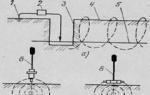Top up your e-card online without commission. Several proven ways to top up your e-card online
Residents of modern megacities have to travel daily on business from one end of the city to the other. Yekaterinburg is no exception. For the convenience of residents and guests of the Ural capital, various types of public transport are provided. But it is not always convenient for the average person to carry change with him to pay for travel. To facilitate daily travel, a electronic card for non-cash payment of travel E-card. It is enough to have a certain amount on your card balance to safely ride around the city. About always having the required amount, we’ll look at how to top up your E-card via the Internet in this article.
What is an E-card
In a narrow sense, it is a plastic RFID card (radio frequency identification card), from which information is read by special devices - validators. In a broader sense, this is an entire citywide system that operates on buses, trolleybuses, subways and trams. In ground modes of transport, validators are portable devices that are issued to controllers or drivers. In the metro, validators are installed in turnstiles at the entrance.
The system is used by the majority of urban carriers and is serviced by the largest financial institutions Yekaterinburg. The E-card is also used in some schools to allow students to pass through the turnstile.
Types of cards
There are several different types E-cards. Outwardly, they all look the same, on one side there is the card emblem in the center and its name on a white background, as well as the coat of arms of Yekaterinburg in the lower right corner. The cards differ in different tariffs and have different designs on the reverse side:
- Citizen card. The color of the reverse side is blue. Not commercially available, can only be ordered. Valid only if there is a photograph of the owner on it. Provided to pensioners or other beneficiaries.
- Temporary card. Blue color. Issued by the conductor in the event that the citizen's card is faulty. It can also be issued in case of loss of a citizen card, while a new one is being produced.
- To bearer. Dark red card. It costs 75 rubles and is valid for two trips on any type of public transport.
- For a person accompanying a disabled person. Orange card. Issued to disabled people along with a citizen card. According to it, a passenger accompanying a disabled person has the opportunity to travel at the rates established for a citizen’s card. It can be used by anyone, at the discretion of the disabled card holder. Issued by hand in a single copy.
- Student card. Green color. Photo required. Issued to schoolchildren and students of secondary specialized educational institutions.
- Student card. Dark purple color. Need a photo. Intended for university students.
- Electronic travel pass for three days. Red on the reverse side. Gives the right to travel on the metro, bus, trolleybus and tram for three days. It is not restored if the card is lost. Cannot be exchanged or returned.
Types of replenishment
There are several options for how to top up your E-card online. The most popular of them are replenishment via the Internet, mobile application or Sberbank Internet banking. Let's consider these methods in more detail.
Replenishment via the Internet
More recently, it has become possible to replenish the Yekaterinburg E-card through the World Wide Web. To do this, you need to go to the official website and enter the card number in the passenger’s personal account. In the menu that appears, select the top-up amount, then indicate with what plastic card write off this amount. After some time, touch the E-card to the reading terminal and funds will be credited to it. The disadvantage of this method is the small amount per this moment reading terminals.
It is possible to top up via WebMoney wallet, Qiwi or Yandex.Money. You need to install their app through PlayMarket. Register in your personal account. Specify the account number, transfer amount and number mobile phone
for confirmation. Pay for the transfer and confirm the operation.
Top up using mobile phone
Cardsmobile has launched a program where you can top up your card via a mobile phone equipped with the NFS (near field communication) function. To use this program, you need to install the “Wallet” application on your phone, downloaded from the Play Market. With its help, you can top up or change any tariff plan. If there is money left on the balance, it will be lost.
- Replenishment procedure:
- Open the application and select “Services”. Then select the line “Top up your travel card”. From the suggestions that appear, indicate “Ekaterinburg (E-card)”.
- A list of available tariffs will appear. Select the one you need to top up. It is worth remembering that if there was money in your account balance, it will disappear when you change the tariff.
- Having chosen the desired tariff, you need to enter the amount of money to top up.
- Select from which bank card funds will be transferred for replenishment.
- In the menu that appears, select payment confirmation.
- Re-attach the E-card to the mobile phone to rewrite it.
- Close the application menu.
Internet banking of Sberbank
You can top up your E-card. To do this, you need to register your personal account. Select the “Payments and Transfers” section, then select the “Payment for Purchases and Services” category. In the list that appears, in the “Goods and Services” column, select the “Transport” column. A line for entering details will appear. You must enter the eleven-digit E-card number. Then select a Sberbank card from which funds will be debited.
Sberbank Online provides a service for replenishing cards and electronic wallets. You can also top up transport cards in the same way. Every client of this famous financial institution can top up your E-card online. Look for instructions in the article.
Replenishment via Sberbank-online
Each Sberbanov card holder has a Personal Account in Internet banking. To top up your E-card, follow these steps:

- Log in to your online banking page.

- IN Personal account Press the desired card, from which money will be debited. Click on “Pay”.

- After this, the site will redirect to the “Payments and Transfers” section. This page has a search function. Enter " Transport Card E-card." Click "Find".

- Enter your card details, click “Continue”.
- In the next step, enter the amount. The system sets a limit for replenishment, so the amount must be within this limit.
- Click "Confirm Transfer".
- Enter the code that will be sent to you via SMS. Click "Pay".
After completing all the actions, a page with the inscription “Completed” should open. This means that the payment has gone through and the money will be credited to your account within an hour.
Top up via mobile phone
The Sberbank-online application allows you to make various payments, including topping up transport cards. The Yekaterinburg Card-E is easily and quickly topped up through the mobile application. Payments can be saved in templates and executed later with just a couple of clicks. Do the following:

- Log in to your Personal Account through the mobile application.
- Click Payments.

- Scroll the slider to the bottom of the page and click the "Rest" tab.
- On the new page, enter the name of the map in the search bar and click “Search”.
- Then enter the card number and amount. Confirm the transfer and click "Pay".
- Confirmation of correctly performed actions is the opening of a pop-up window with the inscription “Completed”.
After replenishment, the E-card must be activated. If this is not done, the payment will seem to freeze.
This can be done through terminals in the metro. Present the card to a special reader and click “Remote replenishment” in the payment complex window. When the credited amount appears on the screen, click on the “Deposit” button. Now the funds will be on your card balance.
Where else can you top up your E-card?
If you do not have the opportunity to top up your card online through Sberbank, then this can be done in another way. Where can I top up my E-card? Here are some tips:
Residents of Yekaterinburg can top up on the official website of the E-card operator. You need to do the following:
- Click “Top up” and follow all the steps on the site.
- The algorithm of actions is almost the same as replenishment in online banking.
- First you need to enter the card number and amount, then confirm the payment and click “Pay”.
Top up via ATM or terminal. To do this, follow these steps:
- Paste bank card into the ATM card reader.
- Enter your PIN.
- Click on the “Information and Service” section, then “Regional Services”.
- In the new window, click “Other categories” and “Transport card”.
- After that, enter the tariff and amount.
- Click Continue.
- Check the entered information again and click on the “Pay” button.
The money will be credited to your balance within 2-3 minutes. For many people, this method is more convenient, especially if there is no mobile banking application, and there are ATMs and terminals in almost every store and metro stations.
Let's sum it up
It is easy to top up your E-card both in Internet banking online and from a terminal or ATM. Money is credited to your balance almost instantly. Don’t forget to activate the transport “plastic” so that you can use the transferred money without problems.
To move around the city, residents and guests of Yekaterinburg are provided with a travel ticket, which can be used to pay for one or several trips on any type of transport. EKARTA has many tariffs and is easy to use within the city. Replenishing the E CARD through the Sberbank Online service is currently not possible; increasing the card balance is provided through the bank terminal (ATM).
 Today in Yekaterinburg there is a network of five points where you can apply for a travel card. There are several types of E-CARD:
Today in Yekaterinburg there is a network of five points where you can apply for a travel card. There are several types of E-CARD:
- To bearer, you can make two trips with it. Its cost is seventy-five rubles.
- General civil, issued after submitting an application within thirty days. On the back there is a photo of the card owner.
- A citizen’s transport card, which determines their relationship to the category (for example, for pensioners). To receive it, you must leave an application at one of the EKARTA points.
- Student card (green), intended for schoolchildren.
- Student. Name card, manufactured within thirty days. The cost is two hundred rubles.
- Banking, provided by the agent bank. You can debit from her account cash.
- Temporary, issued for three days. Can be used on four types of transport.
With a transport card, passengers are freed from the need to carry cash with them; they just need to touch it to the reading device. The main thing is not to forget to deposit money into your account on time. This can be done at ATMs or using online services.
How to pay for a card through a Sberbank terminal
 You can top up your E CARD at a branch of a credit institution where an ATM is installed. To do this, just take a few simple steps:
You can top up your E CARD at a branch of a credit institution where an ATM is installed. To do this, just take a few simple steps:
- Place the card in the special hole and enter the security code.
- In the menu that opens, select the “Information and Services” section.
- Click Regional Services.
- Select “Other categories”/“Transport card” from the menu.
- Find the required tariff plan and enter the amount to pay.
- Fill out all fields and click “Continue”.
Before confirming the operation, make sure that all details are entered correctly, then click “Pay”. The card balance will be replenished by the specified amount.
Replenishment via Sberbank Internet banking
Today it is impossible to pay for EKARTA through Sberbank Online, because credit institution is not collaborating with this project. However, if the situation changes, you will be able to top up your balance through the mobile application or in your Personal Account on the website https://online.sberbank.ru. To make a payment you will need:
- Go through the identification procedure and gain access to your personal page.
- Find the “Payments and Transfers” category and the “Payment for Purchases and Services” subcategory.
- Select the “Transport” section and open a list of all offers available for payment.

You will not find the recipient in the special line “Transport card” by searching for “ECARTA”. The system will prompt you to make a payment using the details.
Current tariffs
Passengers can choose the most favorable fare for themselves:
- Card for use of four types of transport. The price of one trip is 26 rubles, valid for 1 year.
- A monthly pass for four types of transport costs from 1,000 rubles, depending on the type of card.
- The cost of a two-month card for four types of transport depends on the travel limit. Price for twenty trips – 500 rubles; over forty – 980; for seventy - 1680 rubles.
- A transport card for three days costs 390 rubles and is valid on four types of public transport without limiting the number of trips.
Find out the exact cost tariff plan You can call 222-000-9.
Conclusion
Topping up EKARTA through Sberbank is only possible using a self-service terminal or ATM. We can only hope that in the near future the credit institution will expand the list of its services and their clients will have the opportunity to quickly add funds to their travel ticket balance through the online portal or using mobile application installed on your smartphone.
Yekaterinburg residents will have the opportunity to replenish their E-card without leaving home. If now this can only be done at special points of sale and replenishment (terminals, Rospechat kiosks, branches of the Unified Center), then soon it will be possible using a mobile phone, computer or tablet.
As Pavel Vedernikov, general director of the I-Network company (E-card operator), told the Portal website journalist, in 2015 the city launched a system for remote replenishment of electronic travel cards using the Wallet mobile application. To do this it was enough to start virtual card bank (they are issued by Tinkoff, Russian Standard and St. Petersburg) and transfer money from it. In 2016, it became possible to check the card balance and change tariffs.
Pavel Vedernikov, CEO of I-Network:
Soon it will be enough to go to the website and deposit the required amount using the card number. The next day (or after some time) the card will need to be attached to the replenishment point: these are already used, for example, in the Moscow metro. In the second half of this year they will appear at Ekaterinburg metro stations.
Vedernikov clarified that this innovation will work after it is launched in Yekaterinburg new system public transport. At that time, a time-based tariff will be introduced.
As the general director of I-Network has already explained, it will operate in this way: the passenger will need to touch the card to the validator or to the turnstile, and the device will set an electronic cutoff for the passage time on it. “After transplantation, the tag is read again and the time interval is determined. If an hour and a half has passed, then the turnstile simply does not allow entry into the cabin. In Yekaterinburg, conductors will do this,” says Vedernikov.
“E-cards” are reprogrammed for all this. However, a representative of the integrator company says that this procedure is carried out regularly, so it will not be expensive.